Best Tips to 3 Frequent Problems with Android Phones
Selasa, 21 Agustus 2012
0
komentar
Android phones are so popular that some people around us certainly own one android phones, and they have become our essential part of our life. But accidently problems may come with our phones and bring us trouble, for example, water damage, battery life and data lost. As owners, we should have some ideas of maintaining your android phones. Here are some tips to three kind of frequent problems for your android phones.
Boost Your Android Phone's Battery Life
As we know, the latest smartphones are thinner designed with less room for batteries, larger and brighter screens, faster dual-core processors, more software that runs in the background. Sometimes our battery life is used up to end, but we are in the habit of recharging it at night. So we need to expand the battery life for our android phones
As we know, the latest smartphones are thinner designed with less room for batteries, larger and brighter screens, faster dual-core processors, more software that runs in the background. Sometimes our battery life is used up to end, but we are in the habit of recharging it at night. So we need to expand the battery life for our android phones
1. See what consume the battery!
Navigate to Settings > About Phone > Battery Use If you see an application you barely use or a feature you never use, uninstall the app or turn off the feature.
2. Turn unnecessary hardware features off
Some like Wi-Fi, and Bluetooth are not necessary to be activated in 24 hours
3. Set display brightness to adjust automatically
Save your phones after water spilled or drunk into water
This situation happens often, but not all android phones are water proofed like Motorola Defy. The follow tips may help you to rescue your phone.
1. Pull out the battery and SIM
2. Leave it near sunlight for 24 hours or put it in a bowl of uncooked rice.
3. Do NOT put your battery back until the 24 hours are up.
This situation happens often, but not all android phones are water proofed like Motorola Defy. The follow tips may help you to rescue your phone.
1. Pull out the battery and SIM
2. Leave it near sunlight for 24 hours or put it in a bowl of uncooked rice.
3. Do NOT put your battery back until the 24 hours are up.
Recover data from your phones or SD card
We often delete some files to get more memory, but someday we find that the files deleted are important and we need them back. What should we do? Usually expecting accidental file formatting and deleting, our phones also face problems such as virus attack and power failure, improper operation, and these activities possibly cause our data lost. So we also have to know how to recover deleted files.
We often delete some files to get more memory, but someday we find that the files deleted are important and we need them back. What should we do? Usually expecting accidental file formatting and deleting, our phones also face problems such as virus attack and power failure, improper operation, and these activities possibly cause our data lost. So we also have to know how to recover deleted files.
- Files deleted are still there and just invisible. We should stop saving new data into the original area in case of files overwritten.
- Connect your phones to PC and run one data recover software. Leawo Data Recover for Mac is one of best programs I have used so far and it can help to recover all data lost from hard drive and storage devices
- Scan and recover your files.
TERIMA KASIH ATAS KUNJUNGAN SAUDARA
Judul: Best Tips to 3 Frequent Problems with Android Phones
Ditulis oleh Unknown
Rating Blog 5 dari 5
Semoga artikel ini bermanfaat bagi saudara. Jika ingin mengutip, baik itu sebagian atau keseluruhan dari isi artikel ini harap menyertakan link dofollow ke https://androidbackupapps.blogspot.com/2012/08/best-tips-to-3-frequent-problems-with.html. Terima kasih sudah singgah membaca artikel ini.Ditulis oleh Unknown
Rating Blog 5 dari 5


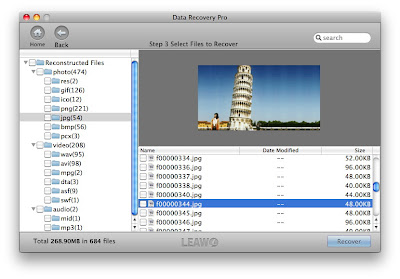







.png)
0 komentar:
Posting Komentar